Continuing my ‘as I go’ reporting of my Mac Pro experience with some further thoughts on the size, shape and noise, and some Content Analysis testing in Final Cut Pro X.
One of the features of Final Cut Pro X that really excited me when I was first exposed to the app, was Content Analysis, particularly the facial detection (Derived Metadata) and shot type (Inferred Metadata). My initial testing took a disappointingly long time: so much so that I put it aside until yesterday and didn’t test again or use it.
Now, this type of Derived metadata (detecting faces in the images) and Inferred Metadata (deducing the type of shot by the size, number and position of those faces) is very interesting to us at Intelligent Assistance, particularly now that version 1.3 of the XML released with Final Cut Pro X 10.1, including the analysis metadata.
I took a duplicate of a Library containing one day’s shoot from my Solar Odyssey experience from 2012, with 364 clips all AVCHD from an NEX 7 and FS100 and run one duplicate off my G-Tech Gspeed RAID on the Mac Pro, then the same drive with a duplicate of the Library on my 2012 MacBook Pro Retina.
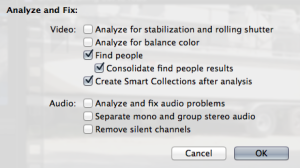
On the Mac Pro the analysis took about 2 hours 40 minutes. We missed the exact end unfortunately. On the MacBook Pro it took 3 hours and 10 minutes. Not quite as big a difference as I would have expected.
But, it does tell me that Content Analysis is viable, particularly as it seems to happen in the background on both systems, so that work would continue uninterrupted.
The more I work with the Mac Pro the more it feels like the completion of a product line overhaul using the technology lessons in power management, heat management in iPhones, iPads, MacBook Airs, MacBook Pros, and now the Mac Pro. I think that’s what makes the Mac Pro so unusual. It is so very quiet.
When I was running the Content Analysis on my MacBook Pro Retina the fans revved up to full. Now this is not a noisy machine at full throttle, but the noise was evident over background from a doorway six feet away. I’d have measured it but my copy of Noise Sniffer seems not to like iOS7.
On the Mac Pro there was zero appreciable increase in noise. In fact at no time can you hear the Mac Pro from normal distances away, even under load. It’s weird having no fan speed up.
We opened up the case just to look at the insides, and were surprised at how hefty the cover is. You’d think it would be thin – like a trash can – but instead it is quite substantial, which I’m sure helps minimize vibration and noise.
This is a unit that is definitely designed for he desktop not for hiding on the floor or in a machine room. The color is very interesting. If it was colored, it would have an opinion and that makes keeping a nice aesthetic in a room harder. By choosing a color and finish that seems to adapt to the surroundings, it will fit in anywhere.
As for the dreadful clutter problem:

I’m really not seeing it. I wish I had a picture of the back of either of my friends’ old style Mac Pro, because that is indeed cluttered. Well, here’s the most cluttered view I could take. (Some black TB cables would help with appearance.)

To get that “clutter” image, I had to turn the Mac Pro toward my sitting position. Normally I would see none of that other than the monitor cable.
We ran Maxon’s Cinebench tests for both CPU and OpenGL with these results:
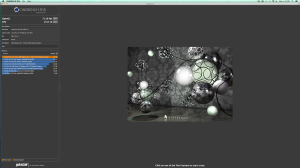
GPU 71.19 FPS, CPU 1517. I don’t know how that compares.

Comments
3 responses to “Mac Pro, Final Cut Pro X and Content Analysis”
Hmm, those Open GL scores are not impressive at all. It’s only slightly better than a single Quadro k4000. Even an old pre-k 6000 scored 107.40 fps back in 2011 and it was only one of those cards. This is quite disappointing, I expected much higher results.
So did we, we’re investigating.
I suspect that Cinebench is only measuring the GPU that’s used for display and is not using both GPUs.