So, as I think I’ve mentioned, one thing we’re doing for Solar Odyssey is to find a way of entering metadata at the time of shooting, and then use time of day to match metadata and media. Metadata logging doesn’t require the accuracy that synchronizing cameras or double system audio does – for that you need Timecode.
June 14th’s shoot day was the first day I started to use it, once I got a better understanding of how it works. So during the day I logged (knowing I’d made mistakes along the way) the day’s shoot, using a web browser interface to the online web application that does the logging.
I then imported all the video media. A current limitation is that we need the time of day for the media and with the NEX 7 and FS100 it’s the media file name. How convenient. For now the Zoom H1 files don’t have that, but  I think we can eventually pull the date and time out of most formats’ files directly.
Heres the ingested media: no logging.
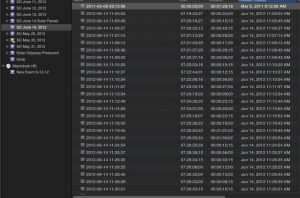
And (literally) three mouse clicks later (and potentially a menu selection), this is what I had:
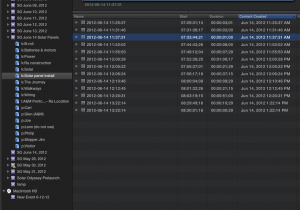
Where the keywords logged is shorter than the media file, it’s entered as a keyword range. Thinking of using some of the metadata in the clip names as well: what do you think?
The prefix is there to retain metadata: in our logging interface there are categories of metadata – location, people, etc – and we want to keep that. It also makes it easy to group those Keyword Collections into folders (since we can’t do that in XML, at least not yet).
And it still leaves a lot of logging work for an editor or assistant – any speech logging from the clips, for example. But it’s a good first step.
Not bad for a 0.1 product!
12 replies on “My first test with our “metadata tool””
Fantastic!! I am mesmerized by this unfolding story!
Bravo Philp. With a series hopefully coming up later this summer, I’m looking very hard at the onset metadata options that are available. I know you’re a ways from a shipping product, but it’s exciting nonetheless.
I mentioned QR Slate a little while ago. Which I guess imprints the metadata on the material before import. Is your working solution pre, during, or post import into FCPX?
Pre, and post import to FCP X. Import media to get an exported XML with the unique media IDs (something that can’t be done outside FCP X yet). Open exported XML into app, choose logged Event from the popup menu and almost instantly the Event is on its way back to FCP X with Keyword Ranges applied.
The actual logging is done on the location with an iPad during production. QR Slate is a perfect solution for the standard set of narrative metadata – scene, shot, take, whereas what we’re doing is more focused on the documentary/reality world where it’s a bit more free form.
So obviously and event needs to be “closed” otherwise you’ll run into problems. For example an event would be a day or a week of shooting. If you had a single event for a large project, I could foresee issues…
Or a distinct part of a day – an off boat story for example, or a cooking segment. These would be independent events before metadata merging, but could then be merged into a more over-arching event if you want. The fact that I can search and filter across multiple events makes me less inclined to want to merge events.
But doing it incrementally isn’t a problem. I’m copying the media to the metadata-rich Event and then deleting the temporary ingest Event.
Hey Philip. Very excited to see .2! Great work so far.
Question regarding your editing strategy in X. So, it looks like you are bringing separate days as separate events.
Let’s say, while you’re editing, you want to see all the keyworded clips with “p:philip” on them. During your edit, you want to do a grouping of all the “p:philip” keywords and then refine with some text searches, say every time “solar odyssey” is logged.
How will you do this across all your events and acros all your drives? Is it possible? And then, how would you save that search?
Thanks again for all your great products. I use them on a daily basis.
Select multiple events, do the Filter with multiple Events selected and then you get results from all Events selected. I’ve chosen days for this phase because it seemed like the most logical, but for the main solar odyssey I plan on breaking things down into smaller “stories”. I could have probably done that with some of the bigger days (the day Ra went on the trailer, got finished, and launched might have been one!) but then again, it’s much easier to ingest all media from the day into one Event.
I’ve been shying away from multiple events. But this will break me out of that. Can you save the searches into smart colls when searching multiple events?
You can save the Smart Search in an Event and then reapply it to the selected events. Haven’t tried that yet, so will have to report back on it.
I tested it this afternoon. Unfortunately, you can’t save it to search multiple events. But you can save the search it in one event and then dupe it into another. That would be a nice feature!
Well, darn! Thanks for testing.