As part of our ongoing beta testing of Lumberjack we recently did a shoot at Furnishing Hope for After Action reports on the Military Entertainment Channel. I get to edit this one, so it was really nice to start with my multicam clips fully logged.
Instead of an empty timeline and me making the decision on what’s up first, I’ve got the full interview, logged, ready to start editing.
The Timeline index combined with Lumberjack’s on-location muscular logging, Â makes this perfect.
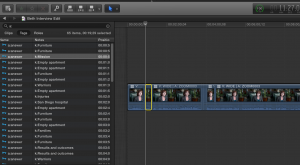
For reference, I chose the “by person” string-out. Had I had multiple interviews I could have created string-outs by content keyword (activity notes.)
3 replies on “How to start an edit pre-logged: use Lumberjack!”
Via @philiphodgetts Start an edit pre-logged with #Lumberjack Multiclip selects logged, strung out ready to edit: http://t.co/3wWgKWNE68
@philiphodgetts but we want it already! 😉
RT @philiphodgetts: How to start an edit pre-logged: use Lumberjack!: Multiclip selects logged, strung out ready to edit. http://t.co/kWiH9…