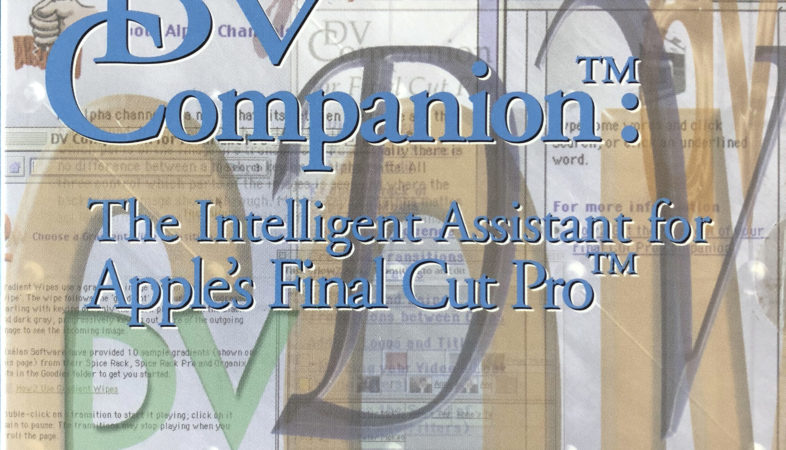In a former lifetime I headed the team that created The DV Companion for FCP, Intelligent Assistants for Boris Red, Graffiti and FX, Media 100 and Media 100 Cleaner. These were world leading “knowledge at the point of need” as we referred to it, or (as we later discovered) what the rest of the world called an Electronic Performance Support System.
What we created and released was a tiny fraction of my original vision for a “Next Generation Training Product: Final Cut Companion On-Line, or FCCOL. I’m pleased my naming abilities improved by the time we got to Lumberjack System, which was originally On Set Real Time Logging Tool, or OSRTL, which is quite the mouthful.
The most ambition part of the vision was that the FCCOL would track the skill level and learning of the student and serve up appropriate levels of detail in the training. We scaled back the design to what was able to be built in 1999. We definitely leveraged the best of Apple technology of the time, but tracking student skill level eluded us.
The reason I bring this up now is because I discovered WalkMe, which has largely delivered the portion of my vision we were unable to. Of course, 20 years evolution of technology, and particularly the innovation that is Machine Learning, have changed the landscape of possibilities. It was left to someone else to fulfill the vision as my own interests moved on from the training field many years ago.
It is satisfying to see that the goal of my original vision was the right one, even when someone else is responsible for delivering it.
Anyway, if anyone wants to lift ideas from my original thinking, here it is.
Will showcase apple’s technologies while creating the world’s best help Companion and demonstrating the potential of truly DynamicMedia.
At the same time create two conventional training product.
Next Generation Training Product: Final Cut Companion On-Line
By leveraging together some of Apple’s system level help — Help Viewer and AppleGuide — with QuickTime we propose to build an on-line, technique (How2) or objective based, DynamicMedia tool that will provide Just-In-Time knowledge to the users of Final Cut.
User will be able to access FCCOL through the application’s help menu. This could be via an AppleGuide or a Help Viewer screen. From there, on alternatively in the browser environment, the user is able to question FCCOL based on what the user wants to learn how to do. FCCOL is outcomes based with multiple aliased names for easy identification, by the User, of the How2 they want to perform. Outcomes are not necessarily based in one application, nor entirely Final Cut’s operation. How2s (Outcomes) will be as diversified as required for the use to work with Final Cut without prior knowledge. FCCOL delivers Just-in-Time knowledge.
Once an appropriate How2 match results from the search an appropriate presentation will appear. There will, most probably, need to be a short list for the user to choose from. This presentation could be any one of (most probably) 60 possibilities available for each How2. If no ‘in general’ user preference has been set, the User would be prompted for their preferred learning style: Text, audio or visual demonstration. This would be normally set as a ‘general preference’ that would be the default presentation for that user. At times FCCOL might suggest that a particular How2 might be more easily understood with a different presentation style than the user ‘in general’ preference, but the user would always be able to over-ride this suggestion.
This ability is achieved by creating 3 predominant media choices. Text, most likely delivered using the AppleGuide technology, will be an obvious choice. Digital audio would be the second presentation preference choice and Visual Demonstration the 3rd. Digital audio would be compressed heavily (Pure Voice) to accommodate fairly large amounts. Visual presentations would be predominantly created using QuickTime sprites, vector graphics (or Flash animations if it becomes a QT media type). Many visual presentations could be built completely in that manner, some will need to incorporate digitized and compressed video.
Because of the desire to fit the entire FCCOL on a CD-ROM (and not wait for the higher capacity, but smaller installed base, of DVD) there are similar challenges to web site creation.
In addition to the 3 media choices for each How2, there will be 5 levels of difficulty, or depths of explanation. Starting with a high level overview, there are increasing levels of detail in the explanation. The presentation to the user (in whichever media type was selected) would match the User Skill Level. Someone at skill level 5 would get a very detailed explanation, possibly re-explaining some basics, while a level 3 user would get a more abbreviated description. (How2s could be iterative to other How2s – see Media 100 Editor’s Companion How2s that call Basic How2s for examples)
Tailoring the presentation to the requirements of the User is almost definitional for DynamicMedia. Using this approach, no user spends more time learning than they need, no-one gets less instruction than they need. All Users receive their instruction in their preferred format. At any time during the presentation of a How2, a User can request more information or a deeper explanation (by clicking on an onscreen button) and, perhaps, the option to move up to a simpler explanation.
User requests, and time to follow responses will be tracked so, if a User habitually asked for deeper explanations, they would be de-rated to a lower User Skill Rating by FCCOL. It is preferable that the level be adjusted (either up or down) by FCCOL than Users needing to ‘feel bad’ by constantly asking for more information. Every User should receive the presentation at an appropriate level. FCCOL builds the user profile by also monitoring which How2s are being accessed to cross reference with levels. As a User asks for more complex procedures, FCCOL will experiment with simpler explanations to see if the User is ready for the higher level (because their experience is presumed to be growing if they are requesting How2s on more advanced features). This feature will be self correcting.
Users could be ranked, initially, by a self described user ranking, or by a general ‘starting questionnaire’ that deduced some preliminary rankings in editing skills, OS familiarity, and Final Cut familiarity, to use as the basis of the User Skill ranking – in practice 3 rankings. OS unfamiliarity would open additional explanations in the How2s to help smooth the User experience. Likewise, a lack of editing experience would add general editing explanations to their User presentation.
A totally modular approach is essential! Each How2 will have presentations in:
3 Media types
text, audio, visual presentation
5 skill levels
each adding another step to the explanation. (Like an Outliner)
2 OS choices
which are presented will depend on the overall skill rating. As the user becomes more familiar with the MacOS, more advanced features will be referred to and the more common capabilities and operations dropped from the presentations
2 ‘editing experience’ choices
In total 60 potential presentations per How2. Based on our experience with The Media 100 Editor’s Companion, “Premiere 5 with a Passion” and a range of training courses for popular applications, an initial estimate (without detailed knowledge of Final Cut) would run to 180 How2s to cover the ‘basics’ of Final Cut. A second edition could build more creative techniques to that basic set.
Building 10,800 individual presentations into a ‘conventional’ interactive presentation would be more effort than it would be worth. However, by working with QuickTime media and building presentations ‘on the fly’ from the available media assets within an iShell built environment approximately 1800 hours of user experience will be available in one CD-ROM. A tool that builds on DynamicMedia’s promise of individualized experiences.
Personality
To be truly an on-line Companion FCCOL will need ‘personality’. Tips and suggestions that are based on what the user is doing (depending on how inclusive is the AppleScript integration in Final Cut), perhaps slightly quirky language style, or even a mascot type character, although it is possible to build character without ‘characters’.
Other Outcomes – Final Cut Training Course
In developing the FCCOL two other training tools will become a ‘by product’ of the process.
Since the curriculum and educational experiences for Final Cut will need to be developed for FCCOL, it would be prudent to invest the small extra work involved in creating a course structure based on 45min to 1 hour lessons, with lesson guides, to be used as Value Adding from resellers, or for integrating into broader curriculum within University courses.
‘Basic’ Final Cut —a tour of most common How2s — would become a series of modular training sessions that could be agglomerated into a multi-day dealer training course, or used week by week in University delivered courses. Dealers would, most probably, use less of the “theory” component built in – presenting as craft training for practitioners – while Tertiary Institutions will use more theory in their presentation from the same course resources.
Other Outcomes – Final Cut Video Training
Since a visual presentation will be prepared for each How2, at multiple levels, a specific level would be chosen and an alternate output would be created for editing into a VHS video. As the strategy would be, predominantly, to use vector based sprites and video sourced material, scaling all graphics to video resolution would be feasible.
Repurposing to common learning modes maximises the return on investment in media assets while minimising the risk of a totally new approach.
Technology Issues
All of the proposed FCCOL experience is doable with readily available technology. There are still some uncertainties over the handling of Text, the amount of AppleScript integration into Final Cut and the roles of Help Viewer and the Sherlock search technology.
Text could, of course, be handled by QuickTime and may yet be. However, there are some attractions in using an AppleGuide, specifically the Coachmarks and the ability to recover information from appropriately programmed applications, combined with a built in ‘floating palette’ deliver makes it the ideal delivery of the text media, especially for the less experienced skill levels. Text presentation may be available in different delivery technologies according to the level of the presentation.
Depending on the AppleScript integration, it would be possible to semi-automate procedures on behalf of users — a potential 4th media type, or a reserve for very slow learners. (Full automation could even be available for some How2s). Being open to AppleScript is a highly desirable feature in any application, not only for it’s training interoperability, but for application customization, but that’s a different purpose than integration with a training product. It is desirable to integrate as fully as possible with the Final Cut application.
While a simple browser, Help Viewer seems to have a greater role than it would superficially seem. The apparent integration with the Sherlock search technology suggest alternate delivery interfaces that could be used by FCCOL.
Troubleshooting Guide
More a process than specific troubleshooting guide, at least in early editions, FCCOL, will include an ‘interactive’ (question and answer) Troubleshooting Guide, to lead Users through the process of troubleshooting their setup. As user experience is acquired, later editions will integrate symptoms and solutions as does The Media 100 Editor’s Companion Troubleshooting guide.
The Troubleshooting guide can be printed for reference should the host computer be unable to be accessed — the time a Troubleshooting Guide would be most required. Naturally a printed version would be none interactive, but provide a similar user experience on paper.