Apple released Final Cut Pro X 10.1 overnight. I’ve had the privilege of working with this version for a while now, and here’s what I’ve found about the new features.
Final Cut Pro X 10.1 is a very significant update with major new features, smartly remodeled features and a new technical underpinning that will make it more performant and fit better into multi-seat facilities. As well as beefed up 4K support, making the best use possible of the dual GPUs in the new Mac Pro, additional language support, improved XML and a long list of other features, 10.1 gains some seriously useful media management and project organizational tools, plus improved editorial functions. 10.1 is for OS X 10.9 Mavericks only.
There are technology changes related to support for dual GPUs and (up to) 4K monitoring via Thunderbolt 2 and HDMI that I don’t have the resources to test, nor the depth of knowledge I think I’d need to give a reasonable report. I expect both features to figure prominently in Apple’s promotion of Final Cut Pro X 10.1. I’d expect 10.1 to perform extremely well on the new Mac Pro.
I was able to do one direct comparison of 4K performance between 10.0.9 and 10.1. Â For the Digital Cinema Society event early in December I used 4K RED RAW natively playing in the timeline scaled to fill the 16:9 raster (as it was a bit wider in native format). Playback off a Thunderbolt bus-powered LaCie rugged drive in both cases. Additional monitor mirroring the laptop in both cases.
In a very unscientific test it certainly seems that 4K RED RAW playback was consistently smoother under 10.1, but that is not a scientific test!
From the interface side, the inclusion of 4K titles, transitions, and generators is the only obvious impact of 4K within the interface.
 Libraries and Media Management
As many people predicted – due to the adoption of Libraries in Logic Pro X and iMovie ’13 – Final Cut Pro X has adopted an all-in-one Library structure. Along with the new Library structure, media ingest can now be sent to any location – usually a central media store or SAN. (It doesn’t have to be a SAN.) These two features combined create much more flexible workflows for facilities or those who prefer to keep media in a standard location, separate from Events and Projects (or now Libraries).
Libraries contain Events. Events can contain Clips or Compound Clips (as they do in earlier versions) but also an Event can now contain a Project. Projects are no longer separate from the Events they work with.
Libraries are a bundle: a special sort of folder that behaves as if it were one file. You can look inside a Library (Show package contents) and see the Event and Project folders, much as they were in earlier versions. You can double-click a Library to run Final Cut Pro X and open the Library. You can open one or more Libraries at any time. You can close a Library at any time, without quitting Final Cut Pro X.
Libraries can be located on any mountable drive (not just a SAN Location, although SANs still play a big role). Libraries can contain the media (in their Event folders, within the Library bundle) or the media can be externally located – on a SAN for example. Combined with the next feature…
There is one other change in 10.1: you can Import (ingest) media to any location during the FCP X ingest. We are no longer limited to either managing our own media before importing to FCP X, or ingesting direct to an Event. This change makes a big difference for facilities as I said.
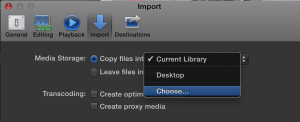
In a multi-seat facility, any seat could open a Library, import or ingest new media into an Event in the Library, but have the media go to the common media location on a SAN or other mountable location. Because the media is not in the Library, the Libraries are small and can be passed around easily. Events can be moved between Libraries, whether they contain Clips, Compound Clips or Projects.
While keeping media external to  Events was certainly possible since the first release of Final Cut Pro X, there was no easy way to ingest from camera to any media location outside the Event. The workflow was clumsy: copy and convert media external to Final Cut Pro X, and then add it to an Event without copying media. With 10.1, media ingest can be to any mountable location, not just into the Event. (Be careful, it defaults to the Desktop!)
This isn’t project sharing, but it is a step toward better collaborative workflows with Final Cut Pro X.
For the work that I’m editing, I prefer to keep the Libraries and their media self contained, which still works almost exactly as it did in earlier versions. Where you store media now becomes a lot more flexible for those who want that flexibility, without making life any more complex for those who prefer the self contained model.
Those who are paying attention will realize that Libraries make Event Manager X irrelevant, and it does. Except that Event Manager X is the best tool to use for your migration from Events and Projects to Libraries. Because we so strongly believe that Libraries are the way to go moving forward, Event Manager X is now free, so that there are minimum impediments to anyone upgrading to Libraries. See how to upgrade the better way. We were pleased to fill a need for the Final Cut Pro X community from very early on, and also very pleased that Apple have introduced a better solution integrated to Final Cut Pro X.
Although not a feature everyone will use, 10.1 improves support for “growing filesâ€. These files are usually generated from an incoming feed of a real-time live event, that needs to be cut down for highlights, while the event is still unfolding. Growing files allow the file to be progressively updated with new material, while starting to edit with the material already in the file.
Most importantly, Final Cut Pro X no longer grabs hold of all drives when they mount. With 10.1 drives not in use by an active Library can be ejected any time.
Not noted in the release notes but with the new Library structure, you can merge Events and then undo the merge, up until you close that Library or quit Final Cut Pro X. Final Cut Pro X 10.1 is also a whole lot smarter about merging Keyword collections when merging Events.
Backups and Snapshots
Automatic Library backups can be kept at the default location – in the User’s Movies folder – or any mountable location you specify. Backups happen at a minimum of about every 20 minutes (if something has changed) and there does not seem to be a way to change the frequency. Since you can set the backup to any location, you could have automated off-site backups by setting a Dropbox folder as the backups location.
Backups are metadata only. They do not contain media.
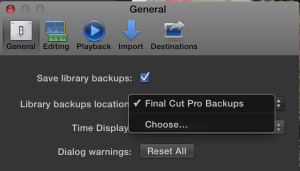
To restore from a Backup, select the Event to restore to in the Event Browser. Then from the File menu, select Open Library > From Backup.
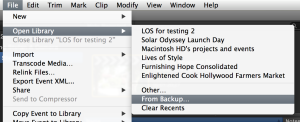
When selected, a dialog with the available backup times will appear so you can select which backup you want to restore from.
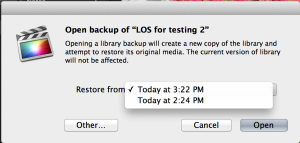
A Project Snapshot is a quick way to keep a duplicate copy of an edit, with a time stamp. Unlike the Library backup, this creates a duplicate of the Project you are currently working on.
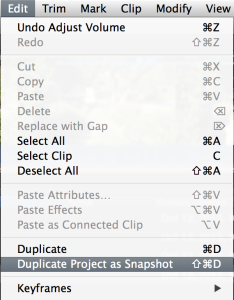
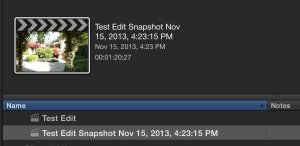
Create a Project Snapshot from the Edit menu, or by pressing Shift + Command + D.
A Duplicate of the Project edit information (not the media) is small and lives in the Event with the Project. You can open and use these like any Project.
Through Edit
The return of a feature I really enjoyed. 10.1 has a through edit indicator, although if your eyesight isn’t 20/20 you may find the subtle dotted (instead of solid) line for the edit, a little hard to see. It’s similar to the “cut†in a multiclip when changing angle.
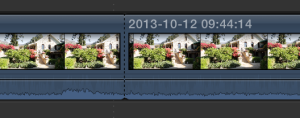
Through edits are displayed on all clip types including Compound Clips and Multicam Clips.
To remove the through edit you can either:
- Select either side of the edit, and press Delete on the keyboard.
- Select both clips (either side of the through edit) and from the Trim menu select Join Clips.
Used Media
A perennial request for Final Cut Pro. In fact we even had a little app for showing used media in Final Cut Pro 7. In 10.1 any range of a Clip that has been used in the currently open Timeline will show an orange bar. Note that it only reports the usage in the currently open and visible Timeline.
So, if you take a single clip and Open in Timeline, and have Used Media active, the whole clip will show as being used, as indeed it is all used in that timeline. More useful is when Compound Clips or Projects are open, and the ranges used in that Project (or Compound Clip) are shown on the Clips.

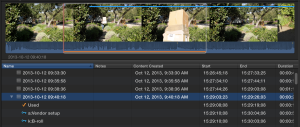
Move, Copy and Paste Multiple Keyframes
A very long standing feature request from the earliest days of Final Cut Pro finally makes it. Like so many features in Final Cut Pro X, the implementation is outstanding. In 10.1 you can select keyframes (including multiple keyframes that are contiguous or non-contiguous), copy, cut and paste them as you would expect.
If that’s all we got, I’d be more than happy to finally get such a great feature, but it goes even further. Keyframe values can be pasted to any compatible attribute. In the example below I copied position keyframes from a clip animation, into the ‘Center‘ attribute of the Zoom filter! (The effect of which is just plain weird, but from such is born creativity!)
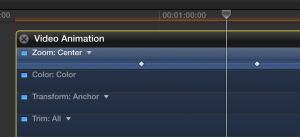
I can see this being very valuable for building effects. The limit is that you can only copy and paste keyframes with similar attributes. So Position keyframes will paste to any X,Y co-ordinate attribute, like Center or Anchor, for example.
Audio enhancements

We’ve had the very useful Audio fade handles on audio tracks from the first release, but this wasn’t extended to audio components (channels) when they are revealed, until now. In 10.1 there are fade handles on every channel/component.
 Multicam Clips behave more like other Clips
Multicam clips now behave like other clips. I had been using Multicams in a recent edit without realizing the features were new! Thankfully I can now:
- Detach audio from Multicam Clips in the timeline to manipulate audio and video separately.
- Make video or audio-only edits into the timeline with Multicam Clips as sources
- Blade and move audio in J- and L-cuts
- Roll audio with J- and L-cut splits open
Retiming Changes
Add precise retime speeds by entering them numerically in the timeline.
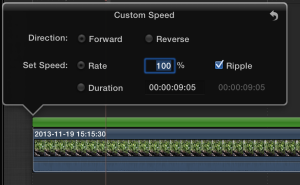
You will note the checkbox next to Ripple. Uncheck and the speed change does not ripple the timeline: the clip stays the same duration in the timeline but plays as the new speed. This will change the amount of clip source that is shown in the timeline. For faster-than-100% speed changes there needs to be enough source clip to cover the new duration.
A new option when you drag a clip onto a clip already in a Project, is Replace and Retime. Retains the Project duration and retimes the clip to fit, as you would expect. Similar to “Fit to fill†in other apps
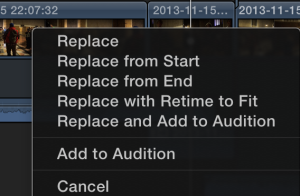
Interface changes
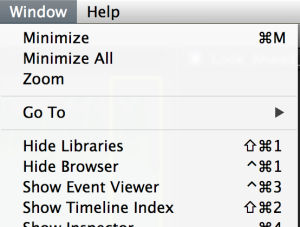
As well as hiding the Libraries, 10.1 also allows the Browser (formerly the Event Browser) to also be hidden.
Note: To reveal the Libraries display, Events must first be actively displayed.
Hiding the Browser gives a lot more available screen real estate for cutting Multicam, or grading with scopes and color panel open.
Multicam clips now obey the normal conventions of Shift 1, 2 or 3 for editing both Audio and Video, Video only or Audio only angles. Each clip is still a multiclip so obeys all normal multicam  conventions.
If an iOS device is connected, you can import videos and stills directly into Final Cut Pro X, without needing to go through iPhoto first.
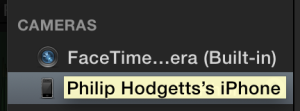
The selections between Proxy and Better Quality media, and playback quality controls have been moved from Preferences to the Viewer menu.
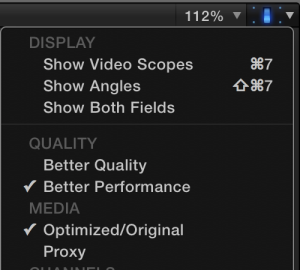
Improved Sharing
API for custom Share operations using third-party software, which will improve integration with Asset Management systems particularly.
Also good for integration with Asset Manager tools is the ability to interact with the share target application to customize the export operation. This feature uses Apple Events to communicate with Final Cut Pro X (in a limited fashion) that might, hopefully, point to more options in the future.
Share directly to YouTube at 4K resolution from a 4K projects. Not that you should.
Share directly to Chinese video sites Youku and Tudou should you be in a position to need them.
Effects parameters, fonts, and text size included in XML metadata so we can support them in 7toX and Xto7’s new releases.
Improved Performance
The results of the dual GPU support show in FXplug 3 – also with dual GPU support (so that third party plug-ins written to support FXplug 3) – and improved performance with large projects and when modifying and adding Keywords to multiple clips at one. It certainly seemed to support 4K RED RAW better in my limited testing.
There is also improved image stabilization with InertiaCam and Tripod mode added which I didn’t test.
FXPlug 3 also supports custom interfaces for plug-ins, something that I suspect will be put to good use by effect developers.
Other Improvements
Final Cut Pro X now supports Custom Project frame sizes. This also means that custom sized compound clips and synchronized clips are now available, which is great news for some of our Sync-N-Link X customers working with RED proxy files.

Native support for .MTS and .MT2S files from AVCHD cameras where the folder structure from the card is missing. No longer do you need Clipwrap to work around this problem. Final Cut Pro X will continue to rewrap all MTS or MT2S files as QuickTime movies if the full card structure is present. I presume this rewrap to QuickTime gives better retention of metadata present in the associated files lost when the card structure is lost. Direct import of the MTS file does not bring in as much metadata.

An option for linear animation with Ken Burns effect
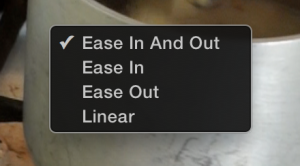
Also nice to have: Support for portrait/landscape metadata in still images and Spanish language localization: especially if that’s your language.
Last but not least, we’ve reported a small list of bugs since 10.0 some of which remained up to 10.0.9. With 10.1 they’ve all been fixed, suggesting there’s been attention paid to both bugs and features.
We participated in the recent FCP.co survey and based on the feature requests submitted there, a lot of people are going to be very happy with this release. The new Library Structure that includes Events and Projects in the same wrapper will be much more familiar to all NLE users, as well as being a big step forward.
And remember Event Manager X is the best tool to use for your migration from Events and Projects to Libraries and it’s now free.
55 replies on “Final Cut Pro X 10.1”
Great write up, thanks for getting into the details of changes! Looks like a great improvement.
Will there be any video tutorials demonstrating the new release of FCP X 10.1?
Thanks.
Larry Jordan has put up a number of videos for free. Check them out.
Thank you for this, Philip. As usual…right on and first up. I’m also getting Event Manager to help with the transition. You rock!
Thanks Philip! I bought EMX and your metadata book back when, and you have always been generous in answering my email queries. Likewise your largesse in explaining all of these new features to the user base.
On behalf of FCPX users everywhere, you deserve and I hope you have a Happy Holiday season!
Awesomesauce!!! And it is a free update too! 😀
I am one “classic view” option for the timeline away from upgrading to the new MacPro and maybe even investigating a 4k workflow. With all that has been done to improve X, it seems like that one would have been easy.
Classic view? You mean tracks? Never going to happen.
Too bad. It would be a nice comfortable way to move from 7._ to X. With all of the other improvments tracks would just be a friendly way to make sure that separated audio stays in sync with corresponding video for example.
Just make a compound clip if you want to guarantee synch. Tracks never did guarantee sync.
No, they didn’t guarantee sync, but the frame count in RED indicated that you were out of sync. Is there a way to select that option like that in X?
That’s a great feature that isn’t in FCP X right now. However, it has zero to do with the use of tracks. And it’s so hard to get things out of sync in FCP X that it’s less use than in FCP 7 and earlier.
There’s actually nothing “too bad” about it. Connected clips with roles are a MUCH more powerful way of working. It’s all about letting go of old habits and moving on. Different doesn’t mean and has never been = bad.
Great rundown, Philip. One question: you noted, “Libraries can be located on any mountable drive (not just a SAN Location, although SANs still play a big role).” Do you mean any mounted HFS+ drive or any mounted storage? I tried to create a new Library on an AFP share to test this and got an “Unsupported volume type. Choose a local or SAN location.” dialog box. That suggests to me that the same restrictions on filesystem type that existed for Events and Projects in previous versions are still true in 10.1 for Libraries. Does that align with what you’ve seen in your usage?
I can’t move, copy etc projects within final cut to my DROBO R5N, I have to copy them using the finder, then copy them to a mounted internal or external drive. I get unsupported SAN if I do try within Final Cut. Very annoying oversight from APPLE!
Well, Drobo don’t actually use a file structure that apps like FCP X understand, so that’s not surprising.
Actually, I just remembered: you can only put libraries on Mac OS or SAN devices. Drobo is neither.
If my copy of Event Manager X hadn’t stopped working when I upgraded to Mavericks, that would be pretty handy :/
You needed to upgrade to Evnet Manager X 1.4 or later. It was out before Mavericks. Some people had some upgrade issues (about 4%) and we helped all those that we knew of. Mostly simply deleting the database helps.
No, that doesn’t jibe with what I’ve seen and what the manual says. I’ll need to do some more testing.
The white paper mentions this:
Media that you import into a specific library is stored inside the library and is referred to as managed media. Media can also be imported or copied to any location on a connected volume and linked to the library as external media. Multiple users can access this external media instantly on shared storage, including a storage area network (SAN) such as Xsan, Apple’s SAN file system.
Thank you for the great writeup.
I noticed that I no longer have access to my large sound effects/Garageband/Logic sound library; just iTunes shows up. Any ideas?
I noticed the same thing this morning. I quit FCP X and restarted it and all my media showed up. I’d recommend restarting your computer and trying again. Let me know if it still doesn’t connect.
This is a weird bug, yes. Opening Logic (if you have it) after quitting FCP fixed it for me. Others that don’t have Logic have told me that starting iMovie and/or Garageband fixed it for the respective folders, but the FCP Sound FX folder is still MIA.
getting audio out of fcpx for professional mixing in pro tools or anywhere else doesn’t seem to have improved 🙁 I know there is x2pro but this functionality should be in the app already
A lot of improvements to the XML and a lot of improvements in Logic Pro X for FCP X XML, so I think that workflow is going to be better. If you prefer ProTools to Logic Pro X (as most do) then X2Pro is your solution. I don’t see the modern Apple providing much support for tools outside their ecosystem, instead they make it easy for third parties like X2Pro (and ourselves) to fill in those gaps for those people who actually need them. (You’d be surprised how small a percentage it is, but it’s important none-the-less.)
Thanks for this detailed review.
I didn’t really understood if .mts are now natively supported in a sense that you directly import these kind of files without being transcoded to ProRes and are you able to edit straight away in the timeline? Or is it only an emergency case, in case of loss of the file structure as you mentioned? If you can now directly use .mts files for editing would mean a significant change in daily workflows, much less storage space etc. Cheers
MTS files were not used natively by FCP X. They were rewrapped as QT movies and the metadata from the sidecar XML files is translated into the MOV file that is created. You are correct that the essence – the audio and video – is not changed just rewrapped.
In FCP X before 10.1 if you had a bare MTS file, you could not import it. (You would need Clipwrap etc to convert first). Now FPC X reads and uses the MTS file natively. You do, however, miss out on the metadata so importing from the full file structure is still recommended.
Excellent review. Been working on it this morning, and MUCH happier with the all in one library structure, and also the ability to detach audio from multi-cam clips. But I am still so, so, SO frustrated, that there is still not the ability to Remove Attributes/Effects from a range of clips (which was easy back in FCP7). Over a course of a project, I could have numerous effects added, as in Neat Video Noise Removal, Twixtor and then a Red Giant Look over the whole lot – but if I need or want to make some changes over a range of clips (or indeed re-edit completely for a change of look, or a trailer/highlight), the way Inspector has a habit of arranging these multiple effects/attributes, means I can not select a range of clips and remove said effect from the Inspector window: it may remove that effect from one clip – but not them all, as it has stacked the effects in the Inspector window, and unless it is on the same ‘line’ or ‘level’ all the way across – it won’t remove that one single effect from all the selected clips. For example, I may have Twixtor on only a few clips, Neat Video on a few others, some may have both, then I have a Red Giant Look over all of them. In FCP7 – I could select a range of clips, and just click the one effect/attribute I wanted removed, and voila – it was taken out of all the selected clips. Now? Nope! Got to waste huge amounts of time selecting each and every clip to see what effect is in it, and thus remove/deselect it one by one! Unbelievably frustrating and time consuming!!
Ok, sorry about that – only came on to compliment the review – didn’t mean to rant!! Think I need another mug of tea! 😉
Cheers!
file it as a feature request. I’m sure it’s on the list but like all developers, you can only do so much in any given period of time. The more engineers you throw at it, the slower it goes.
Thanks for all your hard work on simplifying the transition. I am really pleased with libraries. They will save messing about with sparse bundles in Disk Utility and Terminal.
I had a look inside a library and see that it’s easy enough to get media out again. In fact it looks as though you could recreate previous version events and projects. If that can be done then all of the versions frozen in Snow Leopard might be able to play – with a little help.
Any thoughts on a utility to remove render and other files to reduce the size of the library for archiving? You’ll presumably be updating the 7 to X and X to 7 apps.
Regards
Simon
All our apps have been ready for 10.1 since at least October, most of them before that.
While it looks like the Events and Projects are still intact, I have no idea what database changes might have been made. Older Events and Projects can still be updated.
Silly me! Of course your apps have been ready for a while.
Although I think my advice would be to upgrade all Events and Projects to FCP X 10.0.9 before leaving it behind. I doubt anyone has done extensive testing on older projects and events.
Philip,
Not knowing much about 10.1 and while in the process of trying to figure it out, I ended up moving the events and projects files that were in the “show package conent” of the new library and put them back into the events/projects on my hard drive. When I realized that was a DUMB move, I tried to put them back only to find that the library is unable to read them. I even tried the “update projects and events” tab again, but it no longer reads the files in the events/projects folder. Last, I tried to change the extension back to .fcpproject, only to find that didn’t work either. Any suggestions?
Check the post on Upgrading the better way. http://www.philiphodgetts.com/?p=14388 Within that you should find the help you need.
Tracks still “never going to happen”? Never say never. The marketplace rules.
Phil, it’s a great writeup as usual.
Missing for me– aside from the final step of seeing all my magnetic timeline work trickle down into discrete NON-magnetic tracks I can revise in and keep my sanity– is the interface itself: is it still glued together or can one finally liberate and re-arrange all windows and palettes to your heart’s content, as you could in FCP 7 and most any other pro NLE existing today? Any movement on that?
I sure like that new Drop Shadow. First saw that flexibility in After Effects. Five years ago. So never say never!
I will state it now “tracks are never going to happen in FCP X” because the trackless metaphor is right for this time period. You can have your old fashioned metaphors in Premiere Pro or Media Composer (or if you must FCP 7) but don’t restrict us modern folk with your anachronistic metaphors.
The rare time you don’t want magnetic, the Position tool is right there for you.
no joy yet in window layout but note that the direction within Apple is to full screen applications.
I agree. Tracks are a thing of yesteryear. No need, no use, no advantage. Ain’t gonna happen. The new paradigm is exponentially more powerful.
Surprisingly, as I’ve also posted elsewhere, I had a rather bizarre glitch today. I inadvertently right-clicked on a folder in the Music and Sound browser (as I was trying to figure out the disappearing FX folder bug) and suddenly a greyed- out “Tear off Tabs” pop-up appeared! Stratled, I released the mouse and haven’t been able to “repro” since…! Wish I had a screenshot. So it would seem that that option is either been played around with AND/OR will find its way into a future release. Something that I personally would *very much* appreciate. I’m anything but a fan of the single-window concept (be it due to habit or otherwise), especially since working on two screens and using my second screen for the viewer has proven to be amazingly buggy and useless with Mavericks. Be it with spaces turned on or off.
I’d absolutely LOVE for FCP to e.g. adapt LPX’s approach.
One can only hope. 😉
*Startled 😉
I wouldn’t say ‘no advantage’. When you are trying to ‘go vertical’ and composite video
together the way you want it, track based editing has advantages. I find I use FCP X for multicam and quick and dirty stuff….it just flies at this, but for more complex stuff I use Adobe Premiere CS6 (I won’t go CC and pay rent) and the track based editor DOES offer advantages for some things believe it or not. But FCP X is getting better and better, is fast as can be, and you can OWN it for less than a year of rent on the CC….and you still get frequent updates (which is CC ‘s reason for making you pay monthly)….seems FCP X is a better deal in that way for sure!!!
Can’t think how tracks would be better than being able to build a composite that would always stay together and move as one block. Still, whatever works for you.
As usual Philip your spot on… perhaps you should talk to the Coen brothers about changing over to FCPX; I’m sure they would have saved tons of time during the editing of Inside Llewyn Davis on FCP7. Whats that I hear you say, on FCP7; surely it was with Premier Pro (according to Adobe). Nope. 🙂 I can only smile…
http://digitalfilms.wordpress.com/2013/12/13/inside-llewyn-davis/
Have a happy Xmas & a prosperous New Year everybody!
I’m surprised yet again that no audio mixer has been added to FCPX. Is this simply not going to happen because of the implied track structure? Channel config is not an adequate substitute.
I have no idea why they haven’t yet implemented a mixer – role based would seem to be feasible. OTOH, there were a number of improvements in the latest Logic Pro X release to support FCP X XML. Maybe the thinking is that dedicated audio should be done in a dedicated app? Or not. I have no idea.
Phillip,
I just bought FCP for the first time and I am trying to get my head around it. I have version 10.1, and i just purchased your metadata pdf.
Anything I need to know about the 10.1 update that will conflict with info in the pdf?
Thanks!
The main difference would be the use of Libraries in FCP X 10.1 to contain Events and Projects, but in terms of the rest, it should be pretty good. Roles have become much more important since then though.
Thanks, man. I am just now starting to dig into the book. Trying to get my head around libraries before I delve deeper into the book. Can you answer one question, though, before I go much further? Do you offer a “best practices” of media organization in the book. I am not a pro, and most of my footage is of my family. The main reason I got your book was to learn the best way to organize and navigate my footage. I think the way I was doing it in iMovie is not optimal for FCP.
I am going to keep reading, any best practices advice for organizing years of family footage?
Thanks for your great content. Glad I found you!
Bodie
I would organize family footage into one FCP X 10.1 Library. That’s new for FCP X 10.1. Before that we used Events (media/clips) and Projects (edits)
These still exist but now they’re contained in a Library. I would use one Event for each family occasion (or other organizational method – by year, whatever). But use the same keywords across all of them, so you can select multiple events and filter them down to find what you want.
Philip
Hi Philip,
Do you have any thoughts on choosing the Finer specs for a RAID Array (I.e Block, Sector and Stripe sizes) when working with FCP 10.1 Libaries that by nature contain Large Uncompressed Media Files and smaller Databases / metadata files.
We work with smaller RAID 10 arrays of 4 disks, so these ‘Finer specs’ can make quite a difference.
Seems these different file sizes needs would traditionally have need of different specced setups.
Been looking for ‘white paper’ advice info but not found anything.
Assume either
There’s a sweet spot for Sector, Block/ Stripe sizes on smaller arrays.
It doesn’t matter
FCPX & Mac OS are so clever that you set up for the type of video you edit (compressed or Uncompressed) and let the Databases, meta files look after themselves.
Any thoughts if there’s a need to worry about this?
Thanks
Graeme
I am completely unqualified to answer any of the questions! While I know that sector/block/stripe etc are important they’re not part of my skill base, so I have nothing to contribute.
Hi Philip,
thanks for the honest answer 😉
keep up the good work –
thanks
Graeme
ho avuto modo di provare la versione 10.1 che ha un amico e devo subito dire che la prima impressione è stata ottima, rispetto alle precedenti versioni sembra più scattante e più stabile, riesce a renderzizare molto velocemente, se continua così a migliorare e a non peggiorare come ha fatto nelle versioni precedenti credo che lo acquisterò subito e speriamo bene. le prove che ho fatto sono state su un mac pro 2009 cpu 2.26 ram 16gb e ssd 120 e HD 2tb con scheda nvidia gt120, figuriamoci se era una scheda grafica migliore.
Translation from Google: I got to try the 10.1 version that has a friend and I immediately say that the first impression was very good, compared to previous versions seems more stable and more agile, able to renderzizare very quickly, so if he continues to improve and not worsen as did in previous versions I think they will buy now and hope for the best. the tests I’ve done have been on a mac pro 2009 2:26 cpu ram and 16gb ssd 120 and 2tb HD with nvidia GT120 card, let alone had a better graphics card.