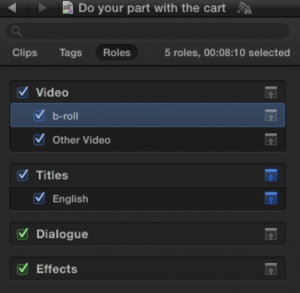I was a little shocked to find people posting on Twitter and Facebook that they had tried to import Final Cut Pro 7 XML into Final Cut Pro X with the new “import XML”. That would be like opening a Word document and complaining that it didn’t translate from Spanish to English while opening the file.
By itself, XML tells you nothing. It is a generic term that tells you as much about the content as having a “Text” document tells you about the content. As I wrote four years ago for KenStone.net XML stands for eXtensible Markup Language.  You may be familiar with another markup language: HTML, or HyperText Markup Language.  In HTML only the WC3 consortium can add new tags because it is not extensible. On the other hand XML is “extensible”, meaning  anyone can extend it to mean whatever they want it to mean.
And that’s true for every type of XML. Â In the case of XML for editing applications, the XML represents the underlying data structures from the application. So, we have: