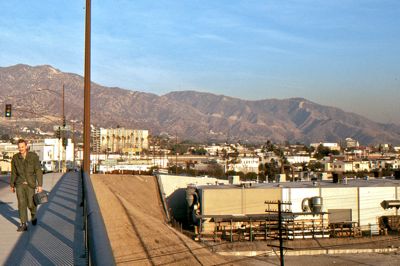By now you’ve likely been exposed to news from NAB – at least I hope so. If not head over to Oliver Peter’s blog and read up on what you missed. Rather than rehash the news I’d like to put a little perspective on it.
Digital Production BuZZ
The little show that I co-created nearly five years after a successful five years with DV Guys (although I was only managing editor for the last 3 years of that show) has now been the official NAB Podcast for 2009 and 2010. Big props to Larry Jordan, Cirina Catania, Debbie Price and the amazing team they put together for NAB 2010. I filed some special reports, which you can hear among the more than 70 shows the team pulled together in the six days of NAB.
3D Everywhere
Whether it’s Panasonic’s “Lens to Lounge” or Sony’s “Camera to Couch” 3D was everywhere. Everywhere except actually being able to do something with all the 3D content we’re being pushed to produce. I’m aware that the top grossing movies last year were 3D and 3D movies perform better than 2D. I just don’t see that as being relevant to my universe where I don’t distribute my work through a major studio to 2000 cinemas.
So short of that, where’s the outlet for all the 3D? YouTube plays 3D (but is incredibly hard to monetize). The Blu-ray 3D spec is finalized but no shipping players, burners or encoders are available.
While I have no real quibble with the cinema experience – although films need to be designed for 3D, and shot with 3D in mind, to be successful 3D experiences (and few are) – I am very skeptical about 3D in the home, at least for the next couple of years. The problems of the glasses – I multitask a lot of the time while watching TV, what about visitors, or preparing dinner? – and the very different nature seems to limit the future of 3D in the home to those who have dedicated home theaters and dedicated, monotasking viewing time.
The missing Apple
Of course, if you’re a regular reader you’ll know it came as no surprise that Apple wasn’t at NAB. They don’t do trade shows any more so it was highly unrealistic to expect anything at NAB this year, next year, or any year. When they have something to announce, they’ll announce it.
You’ll also be aware that I believe Apple is doing a lot of what they need to do with Final Cut Pro to make it the “awesome” release that Steve Jobs tells us it will be. Maybe 2011 some time, but more likely early 2012 for the next awesome Final Cut Studio release. Or whenever Apple is ready!
Avid Media Composer 5 and editing in the cloud
The new management (current management) at Avid certainly appear to be spot on track. Media Composer 3.5, 4 and now 5 have all been great releases. As more of the work this management team are pushing comes to the public, the more I see the company back on track.
In fact hearing “interoperable” and “openness” sprinkled regularly into the press event and marketing materials seems slightly out of character from the old Avid, but is very welcome. Direct editing of QuickTime media, HDSLR or RED media via AMA for quick turn-around content is a huge advancement. Improvements to audio filters (and eventual round-tripping to a future version of ProTools) are long-standing requests from Avid’s customers. Even the “expensive” monitoring (output only) requirement has gone thanks to support for an MXO Mini for monitoring. (I wish that was an option back in January – it would have saved a client of mine about $18K!)
While only a “technology demonstration” at this point, Avid’s “edit in the cloud” (i.e. over the Internet or from a Local Server) looks like the real deal. Scott Simmons has a review of the demo over at Pro Video Coalition. Avid is back and we like it.
Adobe CS5
I doubt there’s much to add to Adobe’s CS5 announcements. The Mercury Engine is a major step forward in performance and it will take the others a while to catch up. To be competitive Apple would have to rewrite FCP to 64 bit and then implement Grand Central Dispatch and OpenCL to deliver that level of performance (and that’s what I expect they’re doing). Adobe’s platform-agnostic code (at the core) has made it easier for them to move to 64 bit, and tight integration with Nvidia’s CUDA engine, on top of some mighty software optimizations, gives the performance boost.
The whole Master Collection is a must-have for post production for After Effects, Encore, Photoshop and Illustrator alone. Premiere Pro is a bonus and could well become the Swiss Army Knife of editing tools as it supports pretty much any format natively.
Pick of the show
The pick of the show for me is, without a doubt, Get: phonetic search for Final Cut Pro. Search your clips for specific words wherever they occur. The exact opposite of Adobe’s Transcription (although that can be boosted by feeding it a script in CS5) Get does not attempt to derive meaning from the waveforms that make up the audio. Instead it predicts what the waveform for your search terms should look like, then goes and tries to match it in your media.
It has certainly set my thinking cap buzzing. What we could do at Assisted Editing with this technology would be amazing – almost delivering my “magic future” for metadata I spoke of at my two presentations. But for now, Get is an amazingly powerful tool that every documentary filmmaker will want to be using.
Hardware trends you might have missed
Not many of the main news streams picked up on the trend to multiple cards, or multi-channel cards, this NAB. Obviously 3D capable cards were announced (by AJA and Blackmagic Design) but AJA also announced that multiple Kona cards can co-exist in the one host computer; while Blackmagic Design announced a dual channel card, and Matrox promised a four channel I/O card.
What we’ll be using this multi-channel capability for, I’m not quite sure, as no software supports it, yet. Except, Blackmagic Design used to have a two channel software switcher in their product range (although it seems to be missing from their website right now). A dual channel Decklink card, with software switcher, makes a very powerful and inexpensive studio or location tool with a Mac Pro. Seriously undercuts dedicated switchers from Focus Enhancements or Pansonic.
$999 daVinci
Blackmagic Design almost deserve a post of their own on the NAB announcement (that you no doubt followed here) of the $999 software-only daVinci. Scott Simmons reminded me in a Tweet that I had accurately predicted a dramatic price drop for the daVinci system. What I didn’t predict was how far, and how fast, Grant Petty would drop the price. What I expected to come in at $60K was announced as a turnkey system for $30,000! I didn’t expect the software only version, although in reality, with hardware, monitors, scopes and storage, that’s still likely a $20,000 investment, for what used to be a minimum of $300,000 or more.
This is, of course, consistent with everything that Grant Petty has done with Blackmagic Design. I remember the first Decklink announcement (on the DV Guys show) at under $1,000 and everyone wondered how the industry would cope. Those cards are now much more powerful, and even cheaper, and now we’re going down the same path with daVinci.
Friends, fun and the Future
For me, NAB is as much about friends as it is about the technology. It’s a time when my virtual communities intrude into real space. Once again, NAB proved to be two days too long and four nights too short. With about 20 parties happening Monday night and a similar number Tuesday, we need more nights to spread them over, and fewer days. I was done with the show floor by Tuesday afternoon and there were two days to run.
This year’s MediaMotion Ball was a great social event, as it always is; running into the Adobe party following. Tuesday’s Supermeet broke new ground with the “Three A’s” on stage together for the first time.
I made my contribution to the show via my Supermeet Magazine article, The Mundane and Magic Future of Metadata, which I also delivered as a presentation at the ProMax event and in the Post Pit on the show floor. The Supermeet Magazine should be available soon from Supermeet.com.
The future of post production automation is metadata. Check out the article and tell me what you think.
And that’s my NAB wrap for 2010. Other than to say, worst WiFi experience ever at the Sahara. Expensive and slow. It’s time for broadband to be included in the price of a room, like air conditioning (didn’t use); the Television (only to get the sign up details for the Internet connection); etc.