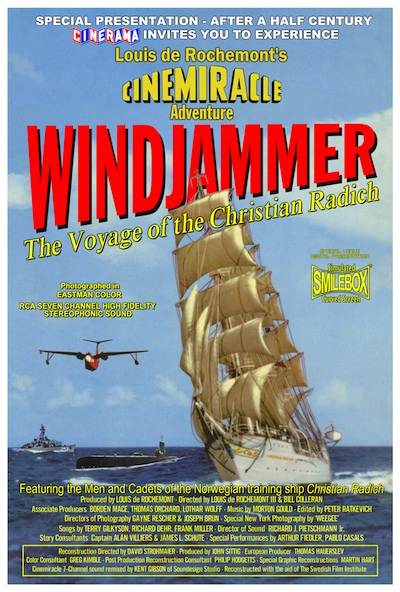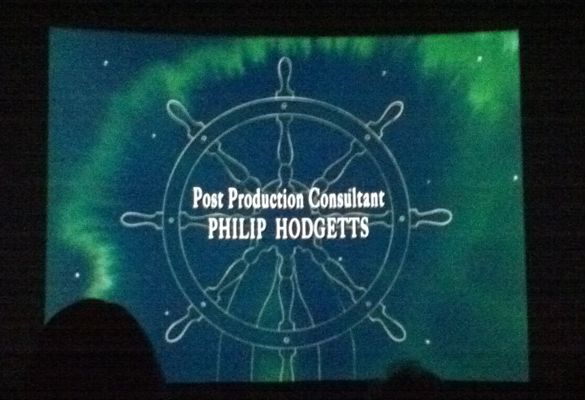Final Cut Studio 4: The Inside Scoop http://bit.ly/bb8vVB
While MacSoda implies they have a solid inside source – it certainly reads that way – there are some points that just don’t fit.
It’s highly unlikely that the next studio release will happen in early 2011, or even 2011. As I noted in the comments on the article, it seems very, very clear that the QuickTime we know will get a complete foundation change. Final Cut Studio would need many of those changes to be able to replicate Adobe’s Mercury Engine performance (along with the need to be 64 bit Cocoa and use Open CL and Grand Central Dispatch). It will need those changes for native support of anything other than QuickTime, which is why everything in FCP needs to be wrapped to QT, if not transcoded.
Every indication is that the move of AV Foundation from iOS to regular OS X will happen with OS X 10.7. No announcement has been made of 10.7 and past behavior would suggest that it won’t be announced until WWDC next year, with a most optimistic shipping date of September 2011. Allow at least six months for any applications to be finished on that platform and for a typically 2-3 month beta testing period and it’s virtually impossible to have a release in 2011.
According to job advertisements, Apple were hiring interface designers for ProApps just a few months ago. Presumably by now the jobs have been filled but that would be the beginning of a large amount of work that cannot be done in just a couple of months. To rework the ProApps (Interface) Kit will go across all applications and, again, that’s not trivial. MacSoda seems to think there won’t be major interface changes, but there are already reports of iMovie ’09 elements being included in Final Cut Pro’s current builds. (AppleInsider, and my article, Why Apple Insider Couldn’t be more wrong.)
Randy Ubilos has never been one to shirk from making major changes to interfaces, viz. iMovie ’09 which completely dropped the iMovie ’08 interface. Randy does know that editors don’t like change, but he also knows that you can’t make major improvements if you can’t make changes. Lots of people at LAFCPUG wanted features from iMovie ’09 in FCP when it was demonstrated in LA.
The comments about code rewriting, architectural changes sound plausible enough, although through the lens of someone who has never written code nor understands the procedure. (My day job is mostly a Product Manager for OS X applications in professional video mostly around Final Cut Pro, so I do have some insight into the code-writing process.)
Then there’s much that’s conjecture but I think is reasonable although the comments about Motion and Shake aren’t part of them. Apple is not embarrassed about Motion. What Motion is designed to be: a motion graphics tool for editors, not professional motion graphics designers who will use the more-powefull (and much harder to learn) Adobe After Effects. And so they should, After Effects is a powerful tool. Those folk use Motion as a “plug-in” to After Effects because Motion does some stuff that After Effects doesn’t. Shake, on the other hand, was a specialist compositing (not motion graphics) tool for special effects compositors. While it’s sad that Apple appears to have killed Shake and it’s kind, the purposes of the two programs – as anyone who really knew what they were talking about would know – is so dissimilar that it would be counter-productive to have both functions in the one tool. Shake was node-based; Motion (like After Effects) is layer based. Fundamental differences. I’d like a Shake replacement because the VFX industry needs it. But that’s not who Apple, mostly, make tools for.
Most tools are Perato apps. My word. The Pareto Principle is also known as the 80/20 rule. In my opinion, other than Final Cut Pro (and maybe true of Final Cut Pro too) Apple make the tools that 80% of people need, 80% of the time. Pages is not Word (but I prefer it because it’s less antagonistic than Word); Numbers is not a competitor to Excel in the professional market, but it’s a dmaned fine spreadsheet that meets my needs perfectly. Keynote is simply superior to PowerPoint in every respect – they got a hit! Motion is not After Effects, but it’s much more accessible than unlocking all the power that’s in  After Effects; Soundtrack Pro is not ProTools nor does it pretend to be (although I’m told that Logic Pro competes strongly with ProTools). Apple make the Perato apps, and they make them very accessible through thoughtfully designed interfaces so that more people get productive. And in business, productivity equals dollars.
Fun Fact: Shake was not really a full-functioning application in the normal way we think of it. The GUI essentiallly built a script that the compiler (the part that did the work) put together. A Shake project was essentially the scrip that would run to produce the result. And a lot of the power came from third party plug-ins bundled.
I think he’s right that the next release will be re-architected to take advantage of the new foundations of QuickTime; 64 bit Cocoa, Grand Central Dispatch and OpenCL and be performance competitive with any other NLE, including Premiere Pro CS 5 (and CS6 no doubt).
His DVD/iDVD comments are interesting but appear to be lacking in anything other than conjecture. I expect DVD Studio Pro to either go away (most likely) or stay in the package as it is. There will never be Blu-ray authoring for OS X. My friend and conspirator in The Terence and Philip Show thinks DVD Studio Pro will be replaced with a “Publish to iTunes” button, but I’m skeptical, simply because of the legal issues around copyright that won’t be checked with an auto-publish button (although in fairness, an iApp-like review process would address that). There’s also the need to distribution material in other places than via iTunes – for Event videography for example.
As for Compressor. We’ve had, what, four releases, with three interface overhauls over the life of the product. If they’re not happy with it yet, hire some folk from Telestream, who do seem to be able to do an encoding engine right. (The new version of Episode coming is a very nice redesign btw).
Then we come to the comment  that:
Native RED support hasn’t come yet due to bickering between both Apple and RED… neither will compromise the licensing negotiations, so native RED support is a technical go, but a legal stalemate. Whether or not the legal issues will be resolved by the next major release is uncertain.
Native RED support requires a media foundation other than QuickTime. Period. There is no way native RED support – i.e. use of R3D native in Final Cut Pro as it is in Premeire Pro CS5 and Media Composer via AMA, simply cannot be done with the current version of QuickTime. We already have what can be done and that is a quick rewrap of the native R3D codec into a QuickTime container. As for the rest of the comment: Apple have had the closest relationship with RED of any NLE.
And really, the only quibble I have with his final paragraph –
That’s all I’ve got for now. I know I haven’t posted in a while, but hopefully this information will tie everyone over until the release hits. Just know that Apple has not abandoned their pro apps in the slightest… there’s a team at Apple working on them just as hard as the iPhone team works on the iPhone. Apple wouldn’t be employing dozens of people with large salaries if they didn’t think there was a future for the product. The fact is this… Final Cut Studio 4 is coming soon, it’s a major, functional, flashy upgrade, and should make the long wait for a “real†upgrade more than worth it.
– is that it’s unlikely to be “soon”.